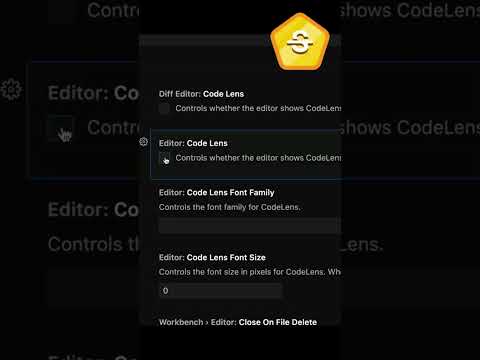https://www.youtube.com/watc...
🎮 Download Core to create games for FREE: https://bit.ly/Core-CocoCode
🎁 Support me and DOWNLOAD Unity project: https://www.patreon.com/posts/57922857?s=yt
This tutorial/guide will show you how to find and add icons to your Unity project. I myself spend hundreds of hours in my life searching for the pictograms that would fit well in my projects and now I'm sharing with you some basics on how to create notes before icon hunting and where to find the best options. Hope this tutorial will help you build a perfect UI for your game!
--------------------------------------------------------------------------------
🔗 LINKS IN THIS VIDEO:
https://www.flaticon.com
https://fonts.google.com/icons
--------------------------------------------------------------------------------
👨💻 SOCIALS:
💜 Join our Discord: https://discord.gg/hNnZRnqf4s
🔵 Follow me on Twitter: https://twitter.com/bionicl333
--------------------------------------------------------------------------------
🎓 YOU WILL LEARN:
- How to add icons to Unity
- Where to find icons for your game
- How to add material design icons to Unity
- Where to download material icons
- Is Unity compatible with SVG files?
- How to create buttons with icons?
--------------------------------------------------------------------------------
⚙️ VIDEO CHAPTERS:
0:00 - Intro
1:04 - Where to put ICONS and what to search for?
2:07 - Download icons - #1 website
4:19 - Core games [sponsored segment]
5:38 - Adding icons to Unity
6:15 - Download icons - #2 website
8:27 - Import Google icons to your Unity project