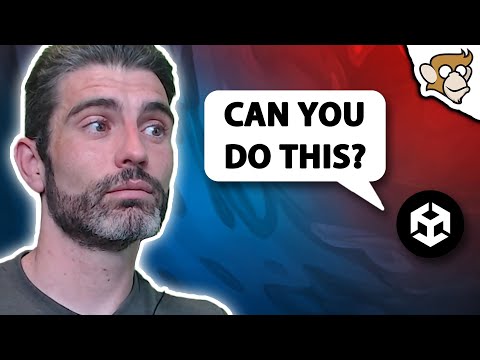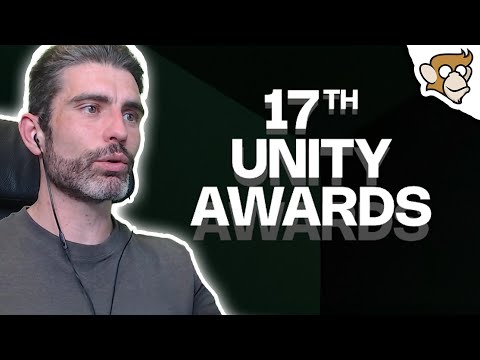FREE Update! 6 MORE Tools and Features Explained (Addressables, Cloud Content Delivery, Dynamic Res)
2:46
✅ Get it here at 80% OFF!! 🌍 https://unitycodemonkey.com/courseultimateoverview.php
👍 Learn how to make BETTER games FASTER by using all the Unity Tools and Features at your disposal!
👇
🌍 Get my Complete Courses! ✅ https://unitycodemonkey.com/courses
👍 Learn to make awesome games step-by-step from start to finish.
🎮 Get my Steam Games https://unitycodemonkey.com/gamebundle
💬 I've just launched the third FREE Update to my Ultimate Unity Overview course adding 6 more lectures explaining more Tools and Features!
This update is really important because it adds the most requested tool in all the course comments: Addressables
This is an excellent tool to give you more control over memory usage and loading times.
And related to that, there's one lecture on how to use Addressables Remote, from your own server or any server.
And a lecture on how to use it along with Unity's official CDN called Cloud Content Delivery which can be used with or without addressables.
Then also 3 more lectures on more obscure topics that you probably don't know about.
One on Dynamic Resolution, it's how you can dynamically lower and increase the resolution as things in your game become really hectic in order to keep the framerate stable.
One lecture on the Build Size Report, it's how you can easily identify what assets in your project are taking up how much space.
And one lecture on Unity Authentication, what it is and how to quickly get started, this is a must for interacting with various Unity Gaming Services.
Unity is massive so there are now over 50 lectures on this course each covering a different Tool or Feature.
This is a great way to quickly get up to speed and become familiar with all the Tools and Features Unity has that can make you much better at building your own games.
Learn all about making Shaders in Shader Graph, 3D modelling with ProBuilder, playing Videos with the VideoPlayer
Learn about Visual Scripting, Assembly Definitions, RenderTextures, TextMeshPro and more.
In this course you will find some features that are part of the engine that you didn't even know about which will greatly help you on your game development journey.
Unity is massive so there are even more features than the ones I covered here, I've been using Unity for almost 10 years now and even so there's still some I've never used so I need to do extensive research in order to make a lecture.
This course will be updated over time with free updates as I explain more and more Features and Tools.
Let me know in the Q&A section which ones you're most interested in so I know which ones to prioritize.
Each lecture covers a different Tool or Feature of the engine so that means that each Lecture is standalone.
There might be a feature that you simply don't know about that would help you immensely.
This course will be updated over time with free updates as I explain more and more Features and Tools.
Alright so go ahead join me on the course and let's learn how to use everything that Unity has to offer in order to make BETTER games FASTER!
✅ Get the Ultimate Unity Overview Course at 80% OFF! 🌍 https://unitycodemonkey.com/courseultimateoverview.php
🔔 Subscribe for more Unity Tutorials https://www.youtube.com/channel/UCFK6NCbuCIVzA6Yj1G_ZqCg?sub_confirmation=1
📍 Support on Patreon https://www.patreon.com/unitycodemonkey
🎮 Grab the Game Bundle at https://unitycodemonkey.com/gameBundle.php
📝 Get the Code Monkey Utilities at https://unitycodemonkey.com/utils.php
#unity3d #gamedev #indiedev #unity2d #indiegame #gamedevelopment #madewithunity #unity
--------------------------------------------------------------------
Hello and Welcome!
I'm your Code Monkey and here you will learn everything about Game Development in Unity using C#.
I've been developing games for several years with 8 published games on Steam and now I'm sharing my knowledge to help you on your own game development journey.
I do Unity Tutorials on just about every topic, Unity Tutorials for Beginners and Unity Tutorials for Advanced users.
You can see my games at www.endlessloopstudios.com
--------------------------------------------------------------------
- Other great Unity channels:
Brackeys - https://www.youtube.com/user/Brackeys
Dani - https://www.youtube.com/channel/UCIabPXjvT5BVTxRDPCBBOOQ
Jabrils - https://www.youtube.com/channel/UCQALLeQPoZdZC4JNUboVEUg
BlackthornProd - https://www.youtube.com/channel/UC9Z1XWw1kmnvOOFsj6Bzy2g
Sykoo - https://www.youtube.com/user/SykooTV
Jason Weimann - https://www.youtube.com/channel/UCX_b3NNQN5bzExm-22-NVVg
Jonas Tyroller - https://www.youtube.com/channel/UC_p_9arduPuxM8DHTGIuSOg
--------------------------------------------------------------------
- Website: https://unitycodemonkey.com/
- Twitter: https://twitter.com/UnityCodeMonkey
- Steam: https://store.steampowered.com/developer/EndlessLoopStudios
Home
/
Indie Game Developers/
Code Monkey/
FREE Update! 6 MORE Tools and Features Explained (Addressables, Cloud Content Delivery, Dynamic Res)