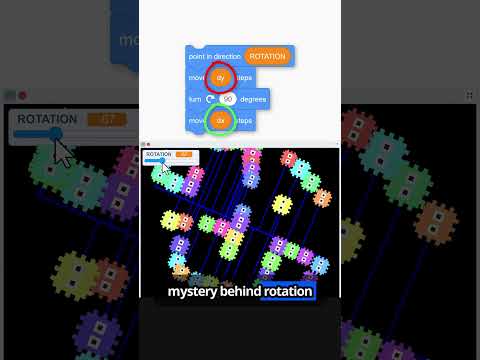https://www.youtube.com/watc...
Learn how to quickly and easily update and mod (modify) Paper Minecraft, adding your own, new blocks and items to this 2d minecraft game. Add new crafting recipes, and make items smeltable into different items, or edible! You can configure everything! As a fun example we remix the existing game and I show how to add the Cheese Block, Pieces of cheese, and make it smeltable from the bucket of milk. Create the paper minecraft update you've always wanted, extend the game any way you please!
I explain how the _block_data list works, as well as the _recipe list for crafting, and the _food_data list. We look at the basic record structure, and how to edit, or add new items.
Let's learn to code in Scratch with Griffpatch - Create your own fun Scratch game with these step by step instructions with friendly explanations.
⭐ Early Access and more - Join the channel membership:
https://www.youtube.com/channel/UCawsI_mlmPA7Cfld-qZhBQA/join
or, support me on Patreon - https://www.patreon.com/griffpatch
🐱 Paper Minecraft & Starter Asset project - Remix This!
Paper Minecraft - https://scratch.mit.edu/projects/10128407/
Starter Assets - https://scratch.mit.edu/projects/759663587/
🐱 Scratch Studio for Your projects
https://scratch.mit.edu/studios/32384846/comments
► Backing Track: Sweden by Naz3nt: https://youtu.be/K--d5VQMUvY
--------------Video Chapters--------------
0:00 Intro
0:37 Remix Paper Minecraft – and Save Issue
1:01 Find / Draw your Costumes
1:45 Costume Size
2:25 Modding the _BLOCK_DATA list
4:22 What to change
5:47 Import the list back into Scratch
6:33 Smelting
7:45 Block of Cheese
9:50 Simple Crafting Recipe
13:24 Reverse Crafting Recipe
14:16 Eating Cheese
15:59 Outro