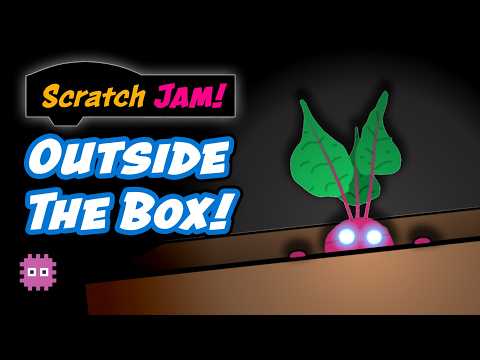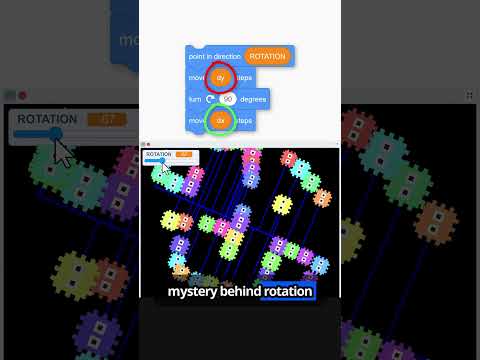Impossible "Multi-Touch" Joysticks!!! 👉📱👈 Mobile Friendly Scratch Coding Tutorial
Learn how to code a Mobile friendly, Multi Touch Joystick in Scratch - Until recently thought impossible - Today you will see it come true in the form of a dual touch thumbstick and button controller combination for movement while jumping / shooting / or other action of your wish. Now we can move and shoot at the same time!!! Awesome!
Scratch works great with mouse and keyboard, but showing off your hard work to a friend on your mobile can be really frustrating unless you have the best mobile controls. That's where this tutorial will help! Once coded you can backpack the controller script and drop it into all your favorite games!
My tutorials are for all budding game & software developers using Code Blocks. Scratch On guys!
🔥 Early Access / Channel membership
https://www.youtube.com/channel/UCawsI_mlmPA7Cfld-qZhBQA/join
🐱 Scratch Studio for this tutorial
https://scratch.mit.edu/studios/32540297/comments
👀 Quick and Fun Tutorials
https://www.youtube.com/playlist?list=PLy4zsTUHwGJKByTn_qV76oTpEYGczqEb_
⭐ Projects Featured in this video
The Floor is Lava - https://scratch.mit.edu/projects/767167616/
Appel - https://scratch.mit.edu/projects/60917032/
Classic Platformer - https://youtu.be/D16hTnDGweo
❤️ Scratch Addons - https://scratchaddons.com/
--------------Video Chapters--------------
0:00 Intro
0:51 Mouse Events & Multi Touch
2:27 The Stick Sprite
5:44 The Player Sprite
7:27 Mobile Stick Costumes
8:39 Detecting the First Touch Event
11:12 Tracking Stick Movements
12:53 Limit the Stick range from -1 to 1
14:16 Stick Auto Centring
14:56 Multi Touch Support
17:13 Mouse Up is not the end
18:55 Dead Zone
20:45 The Stick Costumes
21:29 Clone the Stick from the Base
22:09 Reflect the Stick Movements
23:41 Stick Button Costume with “Click to Activate” Message
26:26 Adding to the Classic Platformer
27:45 Outro
Home
/
Indie Game Developers/
griffpatch/
Impossible "Multi-Touch" Joysticks!!! 👉📱👈 Mobile Friendly Scratch Coding Tutorial