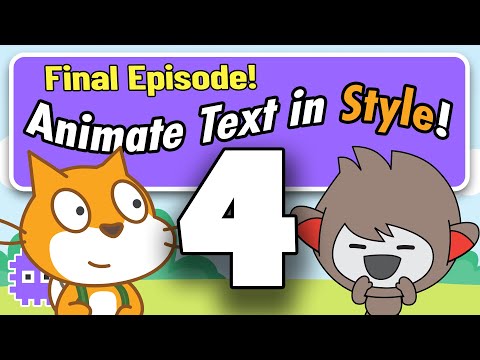Unlock 3D Mouse Controls in Scratch! 🤩🐭 - Raycasting E8 Tutorial
https://www.youtube.com/watc...In part 8 of "Crazy Simply Raycasters" Scratch tutorial, we learn how to add clever Mouse Controls to allow smooth player turning, as well as enhance our 3d engine to allow us to look up & down! A whole new level of immersion for our exciting 3d Scratch games! This is turning out to be one amazing 3d series :D
Don't forget to submit your projects to the studio linked below by commenting the project URL in the studio comments.
My tutorials are for all budding game & software developers using Code Blocks. Scratch On guys!
⭐ Channel membership with perks - https://www.youtube.com/channel/UCawsI_mlmPA7Cfld-qZhBQA/join
🐱 Scratch Studio for this tutorial - https://scratch.mit.edu/studios/32774157/comments
👀 Part 1 - https://youtu.be/M1c5TcdITVs
👀 Full Episode Playlist - https://www.youtube.com/playlist?list=PLy4zsTUHwGJKolO9Ko_j6IStFIJnTYBul
👀 Quick and Fun Tutorials - https://www.youtube.com/playlist?list=PLy4zsTUHwGJKByTn_qV76oTpEYGczqEb_
❤️ Scratch Addons - https://scratchaddons.com/
--------------Video Chapters--------------
0:00 Intro
1:00 Let’s Get Scratching
1:38 Mouse look – Left & Right
2:33 Mouse Look – Up and down
3:46 Offset Entities: Enemies and Stars
4:08 Scrolling Background
5:42 Enlarging the Background 200%
8:16 Crosshair
9:56 Graduated Turning
14:18 Outro
Home
/
Indie Game Developers/
griffpatch/
Unlock 3D Mouse Controls in Scratch! 🤩🐭 - Raycasting E8 Tutorial