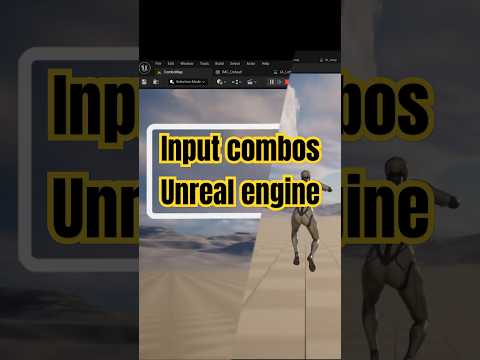Improve the Performance of your Game
https://www.youtube.com/watc...In this devlog I outline the numerous steps I took to optimize my game. I hope this video will help others with optimizing their games.
I hope you enjoy and please let me know what you think in the comments.
Please subscribe for more updates
Chapters:
00:00 Intro
02:57 Profiling
03:48 Landscape / Grass
05:13 Nanite
06:07 Render Stats
07:09 CPU/GPU Bound
08:12 Collisions
09:30 World Partition
10:36 Pooling
12:11 Skeletal Mesh Optimizer
13:18 Timers
16:37 Niagara
18:16 Navigation
18:57 Sky Asset
19:57 Tick Events
21:08 Interfaces
23:36 Textures
24:15 pak File Ordering
26:00 DLSS / Animation Compression
27:00 Chaos Physics
28:15 Future Optimizations
29:12 Playtest
Steam: https://store.steampowered.com/app/1897770/The_Majestic/
Twitter: https://twitter.com/AtStudio46
Website: https://www.studio46.org/majestic
Discord: https://discord.gg/djTQsZn
Music by Hew Wagner
Plugins:
Ultra Dynamic Sky: https://www.unrealengine.com/marketplace/en-US/product/ultra-dynamic-sky
Object Pool Plugin: https://www.unrealengine.com/marketplace/en-US/item/4d3815e1304541ed97e6b58d8569ba17
NPC Optimizator: https://www.unrealengine.com/marketplace/en-US/item/b653a624c5a54aa58070f9c0cf687269
Animation Compression Library: https://www.unrealengine.com/marketplace/en-US/product/animation-compression-library
#devlog #gamedev #gaming #ue5 #indiedev #unrealengine #indiegamedev #indiegame #gamedevelopment #unrealengine