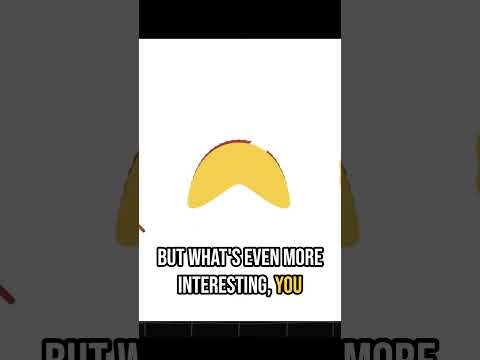Get started with UI Builder (UI toolkit) - time to ditch old UI system?
https://www.youtube.com/watc...🎁 Support me and DOWNLOAD Unity project: https://www.patreon.com/posts/52337638?s=yt
This tutorial/guide will show you how to get started with the new UI builder (UI toolkit) package in Unity. I know that many of you prefer to white your UI in code or would like to have some kind of standardised way of doing that. While I myself love older UI system I also see a lot of positive aspects of this method. I will show you how to create a simple labels, buttons, visual elements and how to style them. Finally at the end we will write some code to make our UI interactive.
If you'd like to see more UI builder in action, check out my previous livestream where I explored this package: https://youtu.be/sExV-oPMTEk
💜 Join our Discord: https://discord.gg/hNnZRnqf4s
🔵 Follow me on Twitter: https://twitter.com/bionicl333
You will learn:
- How to create a button in UI builder
- How to create a label, text in UI toolkit
- What is UI builder package
- What are the alternatives to Unity UI system
- How to code UI builder layout
Timestamps:
0:00 - Intro
0:49 - Installing
1:50 - Setup
3:22 - Adding components
4:36 - Placing
6:58 - Absolute position
8:26 - Styles
10:13 - Hover/active attributes
11:23 - Code setup
14:01 - Coding buttons
Home
/
Indie Game Developers/
Coco Code/
Get started with UI Builder (UI toolkit) - time to ditch old UI system?